So it turns out that ebook formatting is a lot harder than I’d thought. I was hoping to finish chapter 13 in ITND tonight, but I’ve spent the whole #$@! time just trying to get “From the Ice Incarnate” up on Amazon.
Fortunately, I think I have a much better idea of what I’m doing now.
For “Memoirs of a Snowflake” and “Decision LZ1527,” I just uploaded the .doc file and had Amazon reformat it automatically. The stories were short and simple enough that it worked rather well.
Then I decided I wanted to put the cover in the body of the ebook, and foolishly thought I’d just put it on the first page of the .doc file I was uploading. Long story short, I discovered that that’s not a good idea–the ereader doesn’t read it as a cover, and it looks like crap.
Also, I discovered that the ideal size for an ebook cover is 600×900 pixels (for a standard 2:3 aspect ratio). From now on, all the covers I upload will be 600×900.
So then, when I uploaded “From the Ice Incarnate,” I kept noticing these weird indenting problems in the preview. No matter what I did to change the .doc file, it wouldn’t go away. Out of frustration, I downloaded the html file that Amazon had formatted it into and noticed these weird <div> tags popping up on short, one line paragraphs where they should have been <p> tags. Don’t ask me how they got there, but they were a pain to fix.
So then, I tried uploading the modified html file, and found to my great joy that the problem had been fixed. Unfortunately, I couldn’t see any way to put in the cover–and the cover for “From the Ice Incarnate” is REALLY awesome.
Frustrated but undaunted, I turned to Mobipocket Creator, an open source ebook creating program. I’d tried playing with it before, but found it complicated and confusing. Well, now that I knew what I wanted it to do, it wasn’t hard at all to figure out how to make it work.
First, I created a new project in its own designated folder. Then, I added the corrected html file to the “publication files” page. Where it asked for a cover image, I uploaded the 600×900 jpeg (I do all my editting in The Gimp, in a much larger .xcf file). Then, I filled in the metadata, such as book description, suggested cover price, etc.
When I was finished, I hit “build,” and voila! A slick looking .prc ebook file that looked EXACTLY how I wanted it to.
I uploaded it to Amazon, and it looked great in the preview. I’m not sure what it’ll look like in the finished product yet, since it takes 24 hours to upload, but I fixed “Decision LZ1527” as well. Once I knew what I was doing, it took maybe five minutes to create the ebook on Mobipocket Creator.
So here’s what I’m going to do from now on. I’m going to bypass the whole .doc thing altogether (since I use Open Office, not MS Word) and go straight from .odt to .html using a WYSIWYG html editor. For the cover, I’ll use The Gimp, with the project files as .xcf and the finished images as 600×900 .jpegs. I’ll combine it all in Mobipocket Creator, and upload the .prc ebook file to Amazon / Pubit / Smashwords / wherever.
Sound daunting? (Charlie, I’m talking to you, hehe) It’s actually a TON of fun, once you get the hang of it. And let me tell you, when I saw the finished product, it was awesome. Totally worth it.
Trouble is, I haven’t had any time to work on my novel, which is frustrating, because I’m working an 8 to 5 job now. It’s temporary, which is nice for a full time artist/creator like me, but man, I’m going to miss all the free time I used to have. I want to finish ITND before the end of the month, but I’ve still got a long ways to go.
In the meantime, let me give you a sneak peek on my next ebook. It’s a short story based on an excerpt from Genesis Earth, which won first place in the 2009 Mayhew short story contest at BYU. Of the stuff I’ve posted up to Amazon so far, I think this one is far and away the best.
Here’s the cover:
Pretty cool, eh? I ripped the font from Sid Meier’s Alpha Centauri. The image is from NASA, taken by the Hubble space telescope.
So anyways, that’s what’s going on with my ebook venture. I’m kind of glad I haven’t done much to publicize the other stories, because they need a lot of work. If you bought one already, don’t worry; the stories haven’t changed at all, just the formatting. I’m not sure if you can re-download those once you’ve bought them, but if you want one of the new ones, let me know and I’ll figure it out.
And if I’m missing something in terms of html or ebook formatting, please let me know. I’m not quite hopeless, but I’m still horribly ignorant when it comes to this kind of stuff. Any suggestions (especially for a good WYSIWYG editor) would me much appreciated.
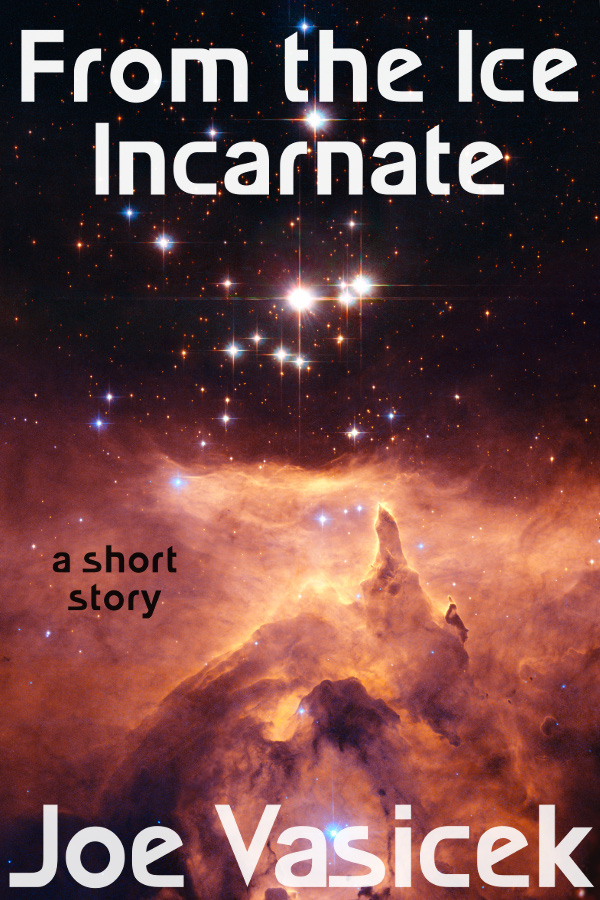
That is a hot cover.
I too have found e-book formatting a slight pain, but once you get the hang of it, well, that starts changing things. Perhaps I’ll try the ol’ MobiPocket Creator as you suggest.
The only thing I’d venture to say that you’re missing is that you should probably try to do ePUB files as well as .prc because its the file type that is most widely supported across different ereaders. So if you want to branch out past Amazon, you should probably at least dabble in ePUB.
Most traditional publishers haven’t even bothered with covers in their e-book editions, so I’m amazed–and grateful–that you’re tinkering with it. That’s something I really miss about reading on the Kindle: No art to stare at.
Speaking of art to stare at, that cover is AWESOME. I approve. 😀
Wow, complicated. I’m glad you got it to work, though.
I’m curious; do you own a Kindle? If you own one Amazon offers free conversion from .doc to .mobi (maybe they do regardless, I dunno). But because of this I was able to convert my books to mobi and shove them on my kindle for editing, which also was very helpful in figuring out exactly how their conversion from .doc to .mobi works. It also helped me understand, since everybody uses a different font size on Kindle, how to format stuff so it didn’t look totally retarded.
And the fact that Kindle only has like eight fonts, which is also obnoxious.
And I concur with that cover being pretty snazzy. Are you going to put any full novels up?
@Kristy: Yeah, when I start branching out to other ebook venues, I’ll have to look into epub. What do you think of this site here? 2epub
@Laura and Ben: Thanks! 🙂
@Nathan: I don’t currently own a Kindle, but hopefully that will soon change. I’m kind of wary of formatting straight from .doc to .mobi or any other ebook format, since in my (limited) experience there seems to be a lot of glitches with it. For one of my next projects, for example, I want to do a book with pictures, but I can’t for the life of me make something that looks good in .doc look good after converting it. I think I’m going to have to figure it out in html and use an ebook creating tool like mobipocket (though now I’m having troubles converting from .odt and .doc to html…gah!).
I’d say anything that says it’ll do things automatically will be largely okay and sketchy on the detail work. I wouldn’t trust my books–or books I was editing/formatting–to pure automation. (Probably because I mistrust machines on principle.) Personally, I’m in the middle of researching how to anchor objects (i.e. pictures) and set up tables of contents for ePUB using InDesign and I’m looking into Sigil (an open-source WYSIWYG ePUB program). With my freelancing goals I need to make sure I can format anything–even illustration-heavy books like the project I just picked up. So I wouldn’t trust an automated process. Ebooks are too fluid for me to think a rigid system can do everything for you.
That said, for a novel-style book, an automated way may work just fine for straight text and a TOC. It just wouldn’t be my preference. 😉