I’ll take a quick break from formatting and uploading to do today’s A to Z post. Since B was on blurbs and C was on cover art, I figure it’s only natural that K should be on keywords. Cover art and book blurbs are definitely important in making a book stand out in all the right ways to a reader, but what good is that if they can’t find it? That’s where keywords come in.
In the Author Earnings Report, Hugh Howie and an anonymous data analyst took a snapshot of the top 7,000 genre books on the Amazon kindle store (romance, mystery, thriller, and science fiction & fantasy) and found, among other things, that the self-published books received better reviews on average than the legacy published books. There was a lot of hooplah about this in the indie world when the report came out, and while it’s just speculation, the most convincing reason for this that I’ve heard is that indies are generally smarter with their metadata, such as categories and keywords.
“Metadata” is data that’s about your book, as opposed to its actual content. In an ebook, there’s an xml file that ends with the extension .opf which contains the book’s metadata, as well as its organization and a guide to help your reading device navigate it. Within the metadata, there’s a tag called dc:subject, which is where the keywords go. For example, here’s a screenshot of the .opf for Star Wanderers: Outworlder (Part I), with the keywords highlighted:
Okay, so maybe that’s more than you needed to know. What can I say? With all the ebooks I’m reformatting, I’m knee deep in the stuff.
If all of this sounds too technical, don’t worry–all of the publishing platforms, including Amazon KDP, automatically overwrite your .opf file with whatever you put in the keyword field when you publish (On KDP, that’s on the first page with the book details, just under the categories). So even if you don’t know how to format an ebook, you can still add keywords pretty easily.
But what words should you actually put there? That’s the thousand dollar question. For the first two years, I just threw the first few words about the book that came to mind. Needless to say, that’s not the best way to do it.
Keywords are important because they help people who are searching for books like yours to find it. For example, if you search the kindle store for “romantic space opera,” Star Wanderers: Outworlder (Part I) comes up on or near the top (I’m not sure if an Amazon search will show different results for different people, based on reading preferences–it certainly wouldn’t surprise me if it did). That’s because “romantic” and “space opera” are two of my keywords. All the other books in the series have the same keywords, so if you scroll down the search results you should be able to find them.
But it goes a lot further than that. There are actually a bunch of smaller subcategories which you can only get into through careful use of keywords. The book details page on KDP allows you to choose two categories for your book, but if you look on the page for Outworlder, you’ll find it listed in the following categories:
- Books > Literature & Fiction
- Books > Romance > Science Fiction
- Books > Science Fiction & Fantasy > Science Fiction > Space Opera
- Kindle Store > Kindle eBooks > Romance > Science Fiction
- Kindle Store > Kindle eBooks > Science Fiction & Fantasy > Science Fiction > Colonization
- Kindle Store > Kindle eBooks > Science Fiction & Fantasy > Science Fiction > Galactic Empire
- Kindle Store > Kindle eBooks > Science Fiction & Fantasy > Science Fiction > Space Exploration
- Kindle Store > Kindle eBooks > Science Fiction & Fantasy > Science Fiction > Space Opera
Now you can see why I used “colonization,” “galactic empire,” and “space exploration” as keywords. Those aren’t categories that you can choose from the drop down list, but you can get into them through keywords.
Finally, when browsing the science fiction section of the Kindle store, you’ll notice a bunch of options that readers can use to narrow the search. Under characters, this includes “pirates,” and under genre, this includes “romantic”–hence why I chose those as keywords. By browsing this way, readers can actually drill down to a tiny, tiny section of the store, where your book can really stand out. But the only way to make sure your books are in there is through a strategic use of keywords.
Since Amazon limits you to seven keywords when you upload your book, it’s important to keep a few things in mind. First of all, you shouldn’t include a word that’s already part of the title, subtitle, series, or author name. For years, I put in “Joe Vasicek” as a keyword, just in case someone did a search for that. Turns out, Amazon already listed me at the top of the search results since that data is included in my author name.
Second, you shouldn’t use keywords to describe data that’s nested in other data. For example, I don’t use “science fiction” as a keyword because that’s included in the FICTION > Science Fiction > Space Opera category, which I chose from the drop down list. Likewise, I didn’t use “science fiction romance” as a keyword because I figure the combination of “romantic” and my other keywords should cover that.
I’m still pretty new when it comes to keywords, and there’s a lot I have left to learn. For example, what’s the best way to do keywords across a series? Is it better to keep the same ones, to make sure that they’re all grouped together in the same categories, or to use different ones that are more accurate to each book? For Star Wanderers, I’ve used the same exact keywords for all the books, because they’re all direct sequels or parallaxes, and thus are much closer together. My Gaia Nova novels are more like loosely connected stand-alones, so for the books in that series I do different keywords.
Keywords are also something you have to keep an eye on, because the best practices change. For example, Amazon could restructure their subcategories, splitting or merging them into entirely new ones. They could also change the drill down options on the kindle store. Amazon is constantly experimenting with new ways of doing things, which means that we should be experimenting as well.
And that’s just Amazon. I don’t even know what the best practices are for Kobo, or Smashwords, or Barnes & Noble. That’s yet another thing on my long, long publishing to do list.
So there you have it. I hope that’s helpful, if you’re just dipping your toes into the world of self-publishing. And if you have any knowledge to add to this, by all means please do so in the comments below!
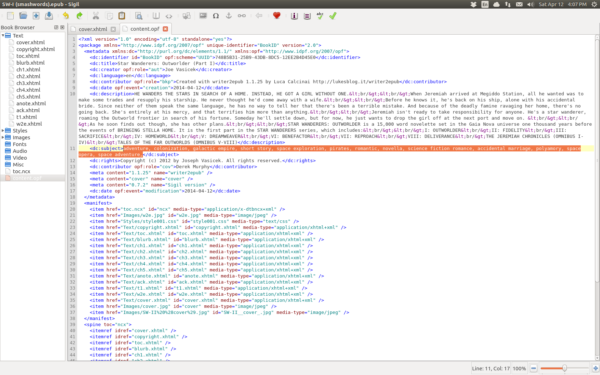
Ok, this looks like something I’ll want to bookmark and come back to when I need to use it…hopefully not too long from now. Thanks!
Donna Smith
The A-to-Z Challenge
Mainely Write
No problem! KDP’s help pages on categories and keywords also do a very good job explaining how they work.